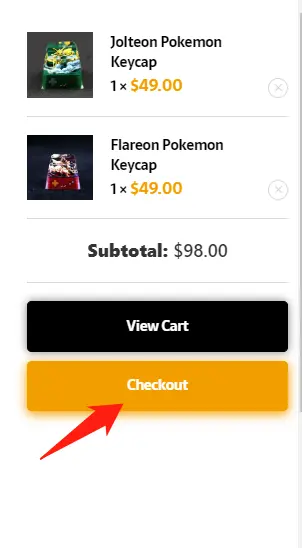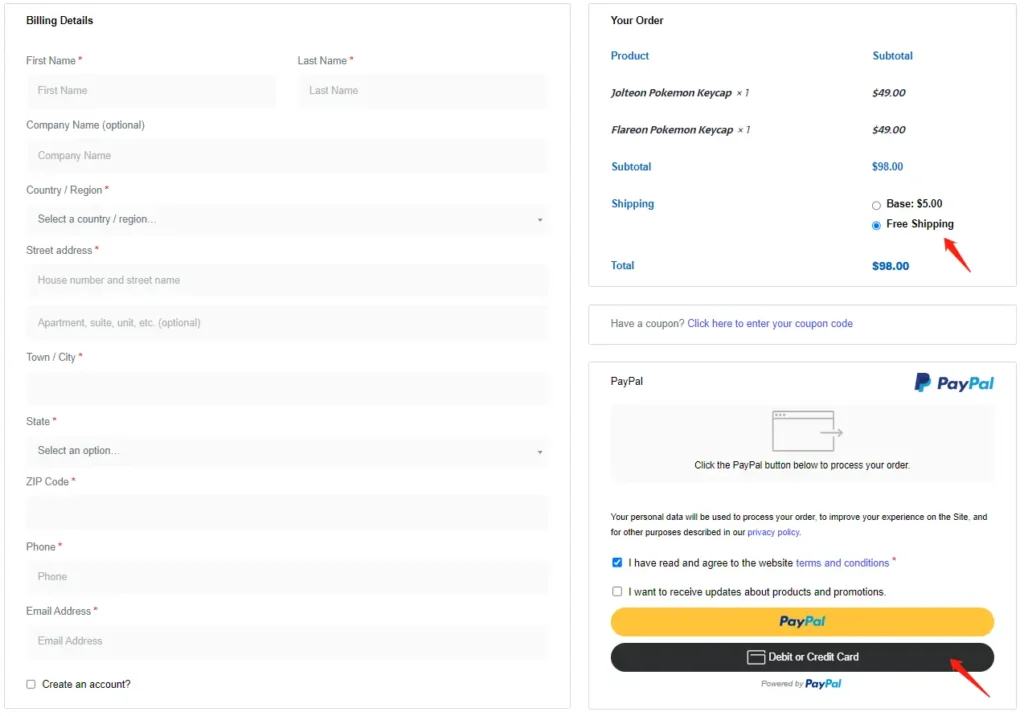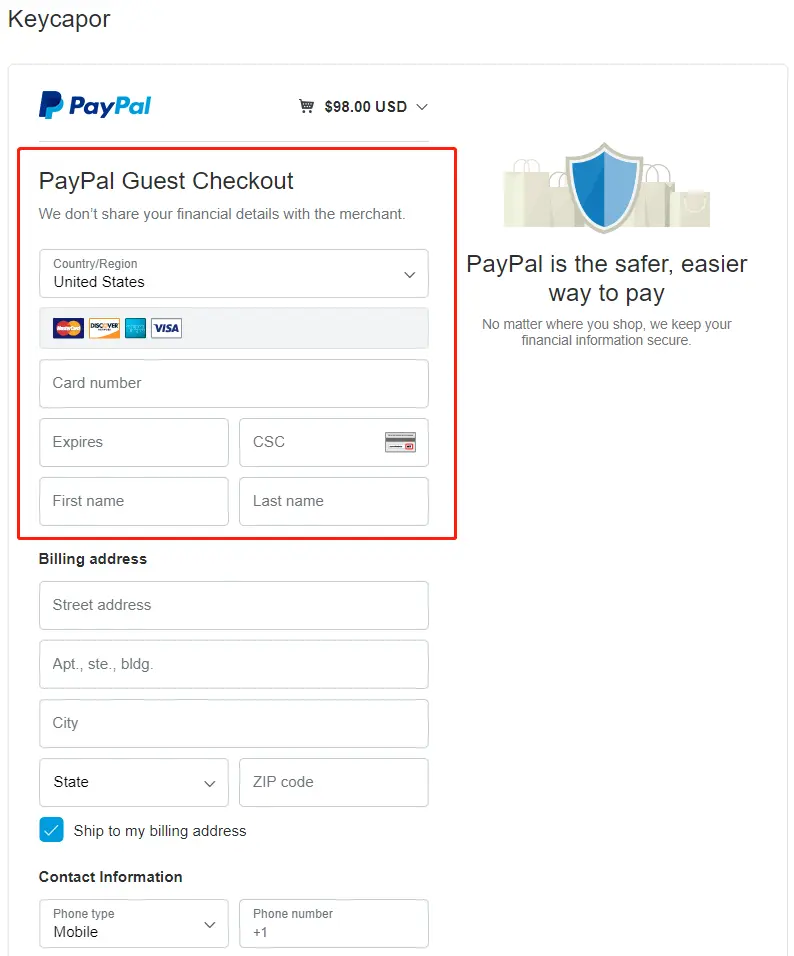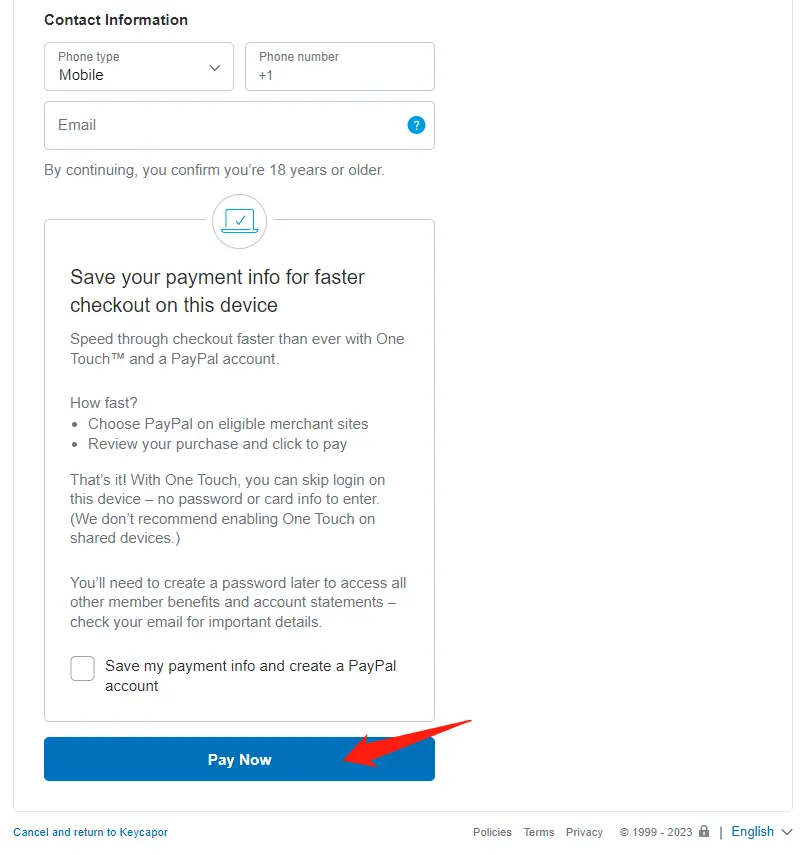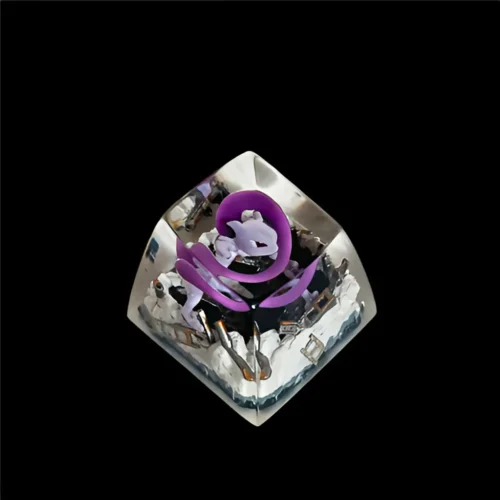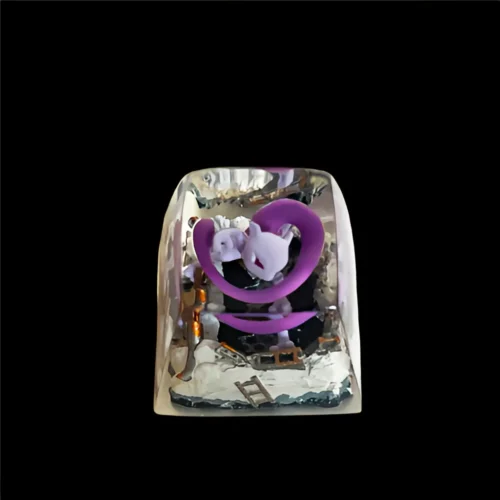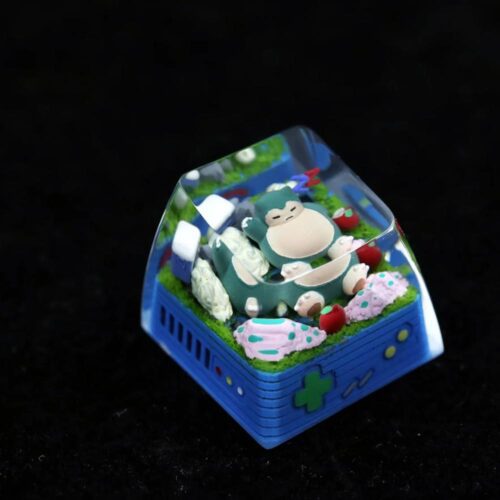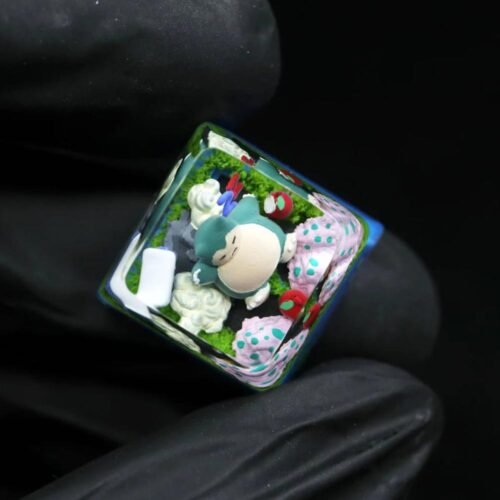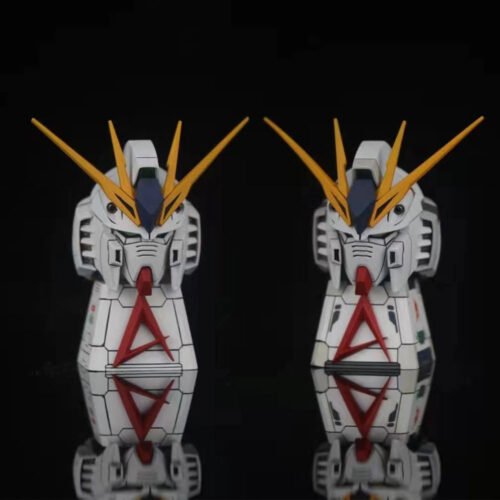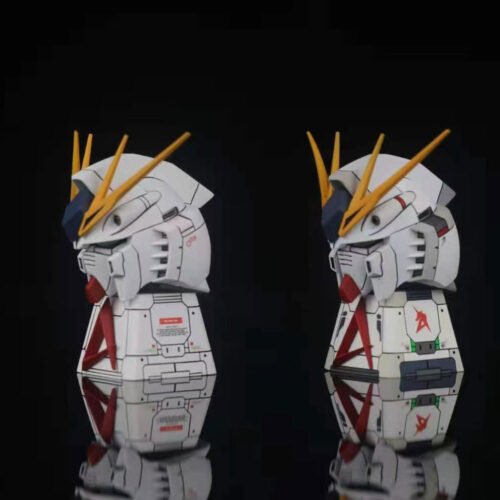-
Charizard Pokemon Keycap $45.00 QTY: 1Remove
-
Palmon Digimon Keycaps $45.00 QTY: 1Remove
-
Cubone Pokemon Keycap - Limited Edition $85.00 QTY: 1Remove
-
Gengar Pokémon keycaps $45.00 QTY: 1Remove
-
Lucario Pokemon Keycap
$55.00原价为:$55.00。$49.00当前价格为:$49.00。 QTY: 1Remove -
Chōmei Naruto Keycap $49.00 QTY: 1Remove
-
Charmander Pokemon Keycap $45.00 QTY: 1Remove
-
Customers also bought
-
 Handcrafted Leather Artisan Keycaps $40.00 – $120.00
Handcrafted Leather Artisan Keycaps $40.00 – $120.00 -

-
 Gliscor Pokemon Keycap $49.00
Gliscor Pokemon Keycap $49.00 -

-
Free Shipping Bar Attributes